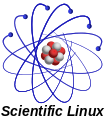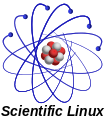smp_conf_general man page on Scientific
[printable version]
SMP_CONF_GENERAL(8) SMP_UTILS SMP_CONF_GENERAL(8)
NAME
smp_conf_general - invoke CONFIGURE GENERAL SMP function
SYNOPSIS
smp_conf_general [--connect=CO] [--expected=EX] [--help] [--hex]
[--inactivity=IN] [--interface=PARAMS] [--nexus=NE] [--raw]
[--sa=SAS_ADDR] [--verbose] [--version] SMP_DEVICE[,N]
DESCRIPTION
Sends a SAS Management Protocol (SMP) CONFIGURE GENERAL request func‐
tion to a SMP target. The SMP target is identified by the SMP_DEVICE
and the --sa=SAS_ADDR. Depending on the interface, the SAS_ADDR may be
deduced from the SMP_DEVICE. With one interface there is one
SMP_DEVICE per machine so the SMP_DEVICE,N syntax is needed to differ‐
entiate between HBAs if there are multiple present.
OPTIONS
Mandatory arguments to long options are mandatory for short options as
well.
-c, --connect=CO
sets the "update STP maximum connect time limit" flag and the
corresponding "STP maximum connect time limit" field to CO. Unit
of CO is 100 microseconds. A CO of zero is taken to mean no max‐
imum connection time limit.
-E, --expected=EX
set the 'expected expander change count' field in the SMP
request. The value EX is from 0 to 65535 inclusive with 0 being
the default value. When EX is greater than zero then if the
value doesn't match the expander change count of the SMP target
(i.e. the expander) when the request arrives then the target
ignores the request and sets a function result of "invalid
expander change count" in the response.
-h, --help
output the usage message then exit.
-H, --hex
output the response in hexadecimal.
-i, --inactivity=IN
sets the "update STP bus inactivity time limit" flag and the
corresponding "STP bus inactivity time limit" field to IN. Unit
of IN is 100 microseconds. A IN of zero is taken to mean no bus
inactivity time limit.
-I, --interface=PARAMS
interface specific parameters. In this case "interface" refers
to the path through the operating system to the SMP initiator.
See the smp_utils man page for more information.
-n, --nexus=NE
sets the "update STP SMP I_T nexus loss time" flag and the cor‐
responding "STP SMP I_T nexus loss time" field to NE. Unit of NE
is one millisecond. A NE of zero is taken to mean a vendor spe‐
cific amount of time; a NE of 65535 means the port shall never
recognize an I_T nexus loss.
-r, --raw
send the response to stdout in binary. All error messages are
sent to stderr.
-s, --sa=SAS_ADDR
specifies the SAS address of the SMP target device. Typically
this is an expander. This option may not be needed if the
SMP_DEVICE has the target's SAS address within it. The SAS_ADDR
is in decimal but most SAS addresses are shown in hexadecimal.
To give a number in hexadecimal either prefix it with '0x' or
put a trailing 'h' on it.
-v, --verbose
increase the verbosity of the output. Can be used multiple times
-V, --version
print the version string and then exit.
CONFORMING TO
The SMP CONFIGURE GENERAL function was introduced in SAS-2 .
AUTHORS
Written by Douglas Gilbert.
REPORTING BUGS
Report bugs to <dgilbert at interlog dot com>.
COPYRIGHT
Copyright © 2006-2008 Douglas Gilbert
This software is distributed under a FreeBSD license. There is NO war‐
ranty; not even for MERCHANTABILITY or FITNESS FOR A PARTICULAR PUR‐
POSE.
SEE ALSO
smp_utils, smp_rep_general(smp_utils)
smp_utils-0.93 January 2008 SMP_CONF_GENERAL(8)
[top]
List of man pages available for Scientific
Copyright (c) for man pages and the logo by the respective OS vendor.
For those who want to learn more, the polarhome community provides shell access and support.
[legal]
[privacy]
[GNU]
[policy]
[cookies]
[netiquette]
[sponsors]
[FAQ]
Polarhome, production since 1999.
Member of Polarhome portal.
Based on Fawad Halim's script.
....................................................................
|
|
Vote for polarhome

|