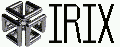
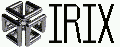
|
tixNBFrame(n) Tix (4.0) tixNBFrame(n)
_________________________________________________________________
NAME
tixNBFrame - Create and manipulate Tix NoteBook Frame
widgets
SYNOPSIS
tixNBFrame pathName ?options?
SUPER-CLASS
None.
STANDARD OPTIONS
background borderWidth cursor disabledForeground
foreground font heighthighlightColor
highlightThickness relief takeFocus
width
See the options(n) manual entry for details on the standard
options.
WIDGET-SPECIFIC OPTIONS
Name: backPageColor
Class: BackPageColor
Switch: -backpagecolor
Specifies the color for the extra space on the row of
tabs which is not covered by any page tabs.
Name: focusColor
Class: FocusColor
Switch: -focuscolor
Specifies the color for the focus highlight.
Name: inactiveBackground
Class: InactiveBackground
Switch: -inactivebackground
Specifies the color for the inactive tabs (the active
tab always have the same background color as the
notebook).
Name: tabPadX
Class: Pad
Switch: -tabpadx
The horizontal padding around the text labels on the
page tabs.
Name: tabPadY
Class: Pad
Page 1 (printed 12/22/98)
tixNBFrame(n) Tix (4.0) tixNBFrame(n)
Switch: -tabpady
The vertical padding around the text labels on the page
tabs.
_________________________________________________________________
DESCRIPTION
The NBFrame widget is used privately inside the
TixNoteBook(n) widget to display the page tabs. The
application programmer should never create a NBFrame widget
directly. The sole purpose of this maual page is to describe
the options that can be used to configure the appearance of
the TixNoteBook widget.
The name of the NBFrame subwidget inside the TixNoteBook
widget is called nbframe. It can be accessed using the
subwidget command of the TixNoteBook widget or the -options
switch:
EXAMPLE
tixNoteBook .d -options {
nbframe.BackPageColor gray60
}
.d subwidget nbframe config -font fixed
.d add page1 -label "Page1"
set page [.d subwidget page1]
button $page.b1
pack $page.b1
pack .d -expand yes -fill both
KEYWORDS
Tix(n), TixNoteBook(n)
Page 2 (printed 12/22/98)
[top]
|
Vote for polarhome |